Setting the FLIR A35 / A65 to acquire on image when the GPI signal is asserted.
Instruction on how to set the FLIR Ax5 to acquire on image when the GPI signal is asserted. The Pleora SDK eBUS utility application GEVPlayer is used for this demonstration.
(Both Pleora SDK eBUS and GEVPlayer can be downloaded from the Download section.)
A35. Enable the grabber to acquire one image when the PLC Q14 output is asserted.
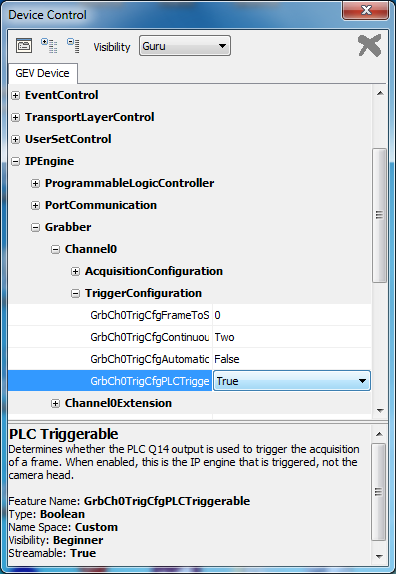
2. Route the GPI input signal (PLC_I0) to the PLC Q14 output.
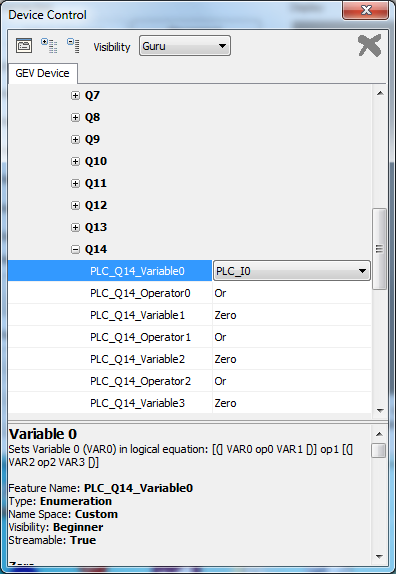
3. Set acquisition mode to SingleFrame and click Play.
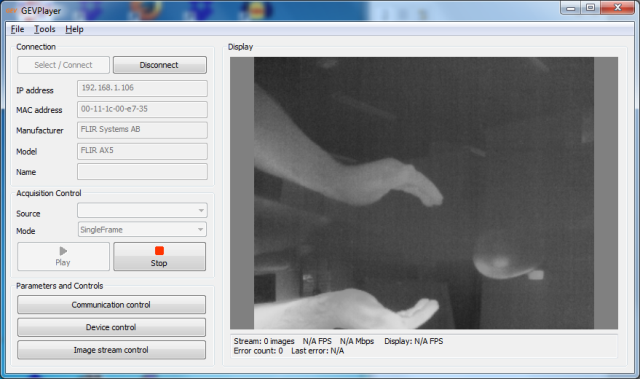
4. When the GPI signal is asserted, one frame will be acquired.
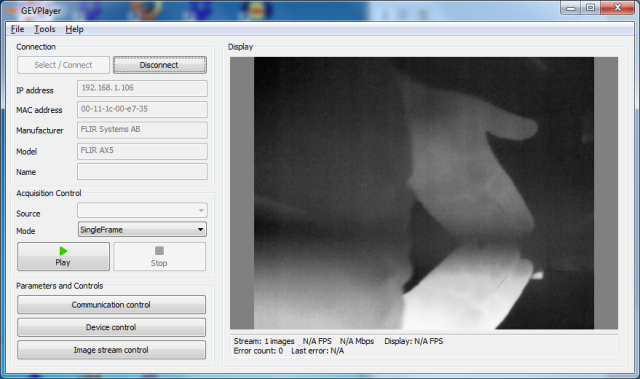
NOTE: You need to re-arm the acquisition (click Play again) to get the next frame.

