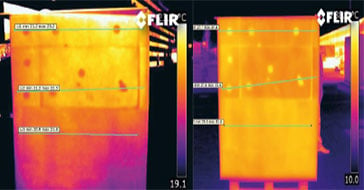Problems detecting or acquiring images from cameras connected to FireNEX800 1394b optical repeaters
Last Revision Date: 6/2/2014
The Newnex FireNEX800™ 1394b optical repeater uses an IEEE-1394 PHY and optical transceiver to send IEEE-1394 signals across an optical fiber cable up to 500 meters in length.
Camera Not Detected
Under some circumstances, your camera may not be detected by the controlling host system. Our technical support staff have reproduced this problem using a Dragonfly Express 1394b camera connected into a PC using the following configuration:
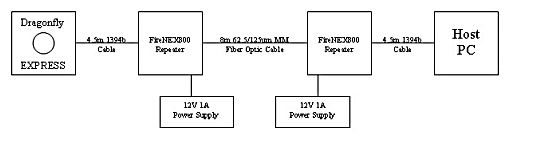
To reproduce this problem, disconnect one end of the fiber optic cable from one of the FireNEX800 repeaters while the system is powered and working. The "Laser" repeater status LED should turn off. Verify that the camera is no longer detected by Windows Device Manager or by the FlyCap demo program included with the FlyCapture SDK. This problem cannot be resolved by reconnecting the fiber optic cable. Doing so should result in one or more of the repeater's three (3) status LEDs (usually "Active" and "Laser") going into a rapid blinking or flashing state. Detection problems occur in all cases where one or more of the status LEDs are flashing.
To resolve this problem, unplug everything and reconnect all the components in the order outlined in the "Using the FireNEX800" section of the FireNEX800 User's Manual, as follows:
According to Newnex technical staff,
| RELATED ARTICLES : | |
| KB Article: | My camera is not recognized by system and not listed in Device Manager. |
| KB Article: | Using Windows Device Manager to determine the camera's software and driver versions. |
| RELATED LINKS: | |
| 2. DapDesign FireSpy800 | |
| The FireSpy800 is a debugging device for IEEE-1394b hardware and software developers. | |