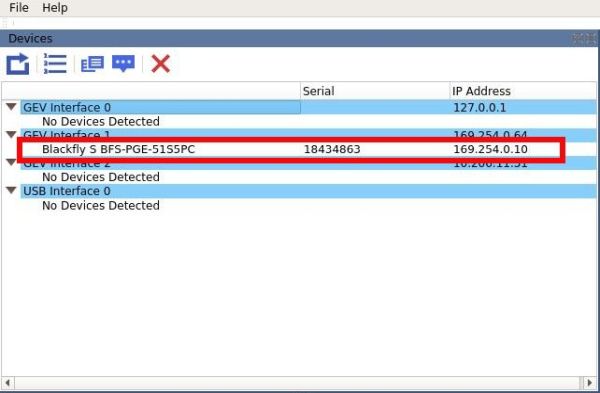Setting Persistent IP in SpinnakerQT
If the default camera IP Address is not on the same subnet as the host controller interface then a warning is displayed in SpinView. In order to initialize the camera you must force it to be on the same subnet as the interface. It is then recommended to set a persistent IP so that IP Address does not have to be forced every time the device is used.
Right click on the interface the camera appears under in the devices tab and select the Auto Force IP option.
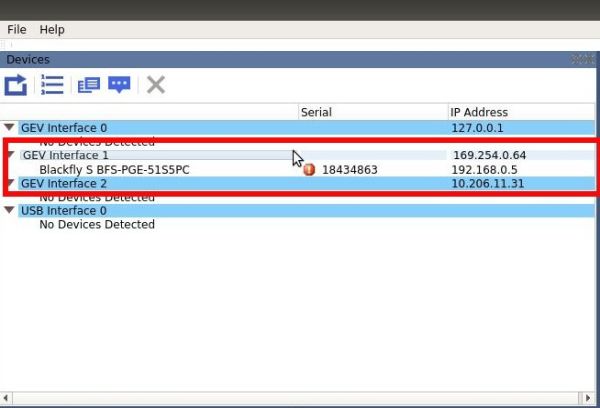
Now the device should show up on the correct subnet and it can be initialized the access its Nodemap.
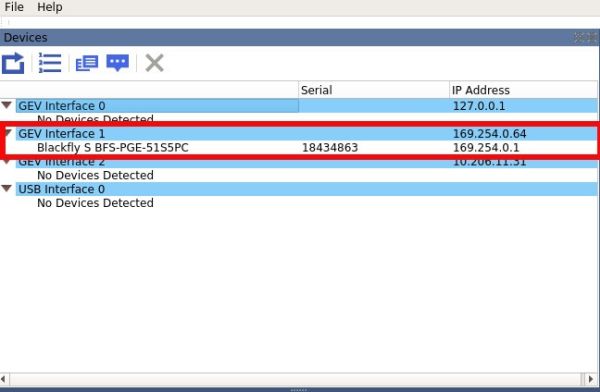
Update the values of the following nodes to set a persistent IP address, subnet and default gateway:
- Persistent IP Address (GevPersistentIPAddress)
- Persistent Subnet Mask (GevPersistentSubnetMask)
- Persistent Default Gateway (GevPersistentDefaultGateway)
Since the node type for the 3 nodes is integer, convert the dotted addresses to integers using the following formula:
(octet3).(octet2).(octet1).(octet0)
(octet3*256^3) + (octet2*256^2) + (octet1* 256^1) + (octet0* 256^0)
Set the following values:
IP Address: 169.254.0.10 → (169*256^3) + (254*256^2) + (0* 256) + 10 = 2851995658
Subnet Mask : 255.255.255.0 → (255*256^3) + (255*256^2) + (255* 256) + 0 = 4294967040
Default Gateway: 169.254.0.1 → (169*256^3) + (254*256^2) + (0* 256) + 1 = 2851995649
Enter the values as follows, using Persistent IP Address as an example:
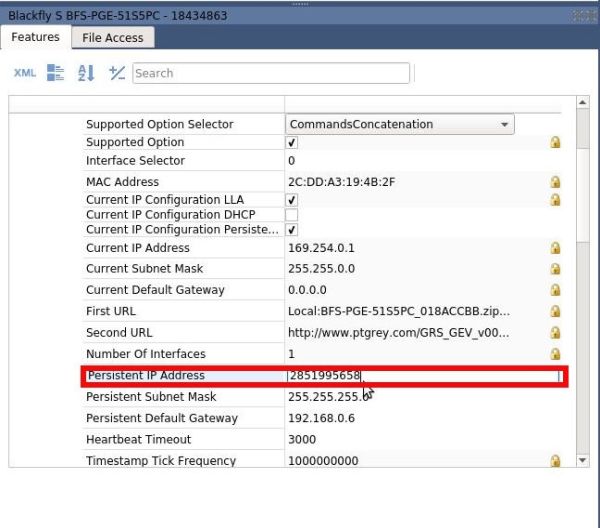
Note: To find this node either search for the node name in the Features tab search bar or navigate the following location in Spinview:
Features → <Camera Name> → Transport Layer Control → GigE Vision → Persistent IP Address
Set Persistent Subnet Mask and Persistent Default Gateway in the same way.
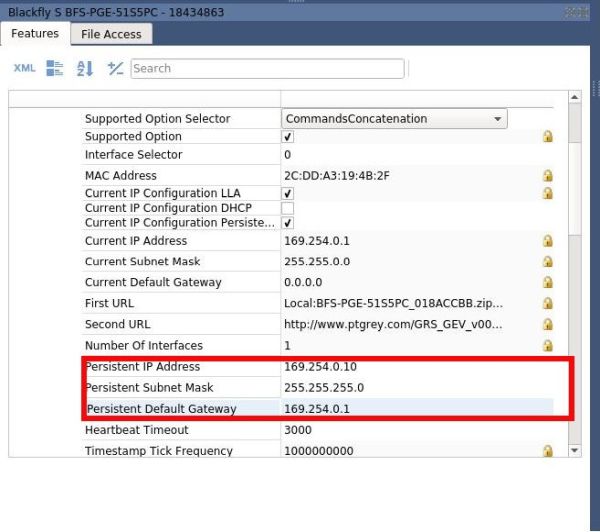
Then ensure that the device starts up with the persistent IP just set.
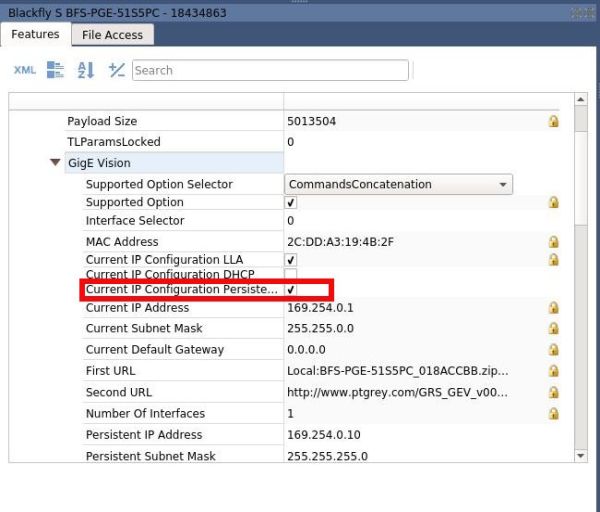
If the node Current IP Configuration Persistent IP (GevCurrentIPConfigurationPersistentIP) is set to true then the Persistent IP takes priority and the camera starts up with the persistent address configured. If the node is not set to true then the device defaults to DHCP or LLA.
Now when the device is restated you can see that the current IP Address, Subnet Mask and Default Gateway are the persistent values set.