Comparing the Firefly S and Blackfly S Cameras
Applicable Products
Application Note Description
This application note describes the differences customers can expect when comparing the new Firefly S with the Blackfly S camera family.
Note: this application note does not go over the deep learning version of the Firefly camera, and all of the new features associated with that version.
What is the Firefly S?
The Firefly S is a highly compact, low-power consumption machine vision camera. Lighter and smaller than any of our other machine vision cameras, it takes advantage of the Movidius Myriad2 hardware to achieve a form factor previously unheard of, all the while maintaining the core functionality of a machine vision, Genicam camera.
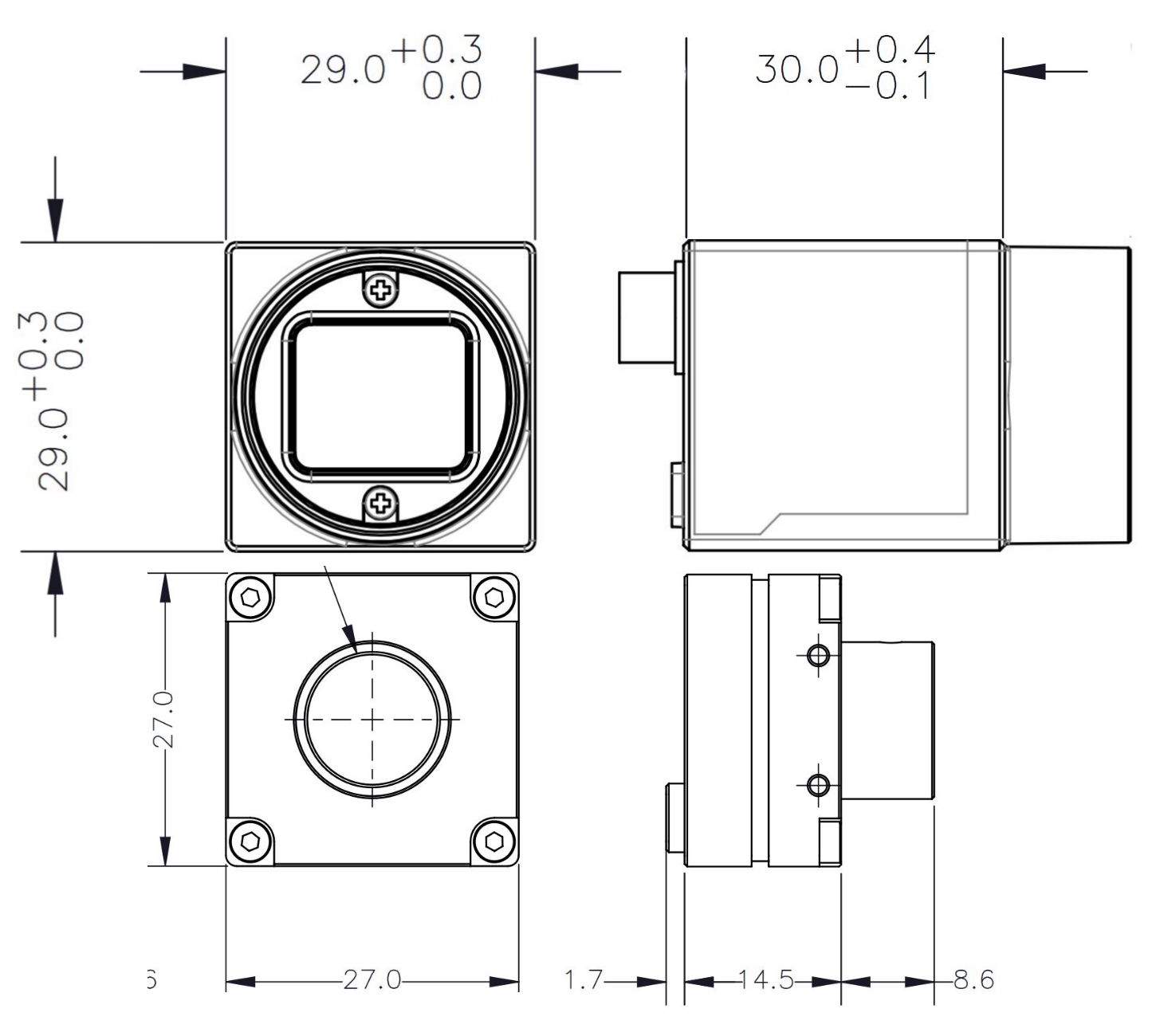
Figure 1
A Diagram comparing the FFY and BFS camera bodies (units are in millimetres)
The FFY camera runs on Spinnaker, just like our BFS cameras. It maintains the core feature set found in Genicam cameras; users accustomed to our BFS cameras can expect a smooth transition when moving over to the FFY camera family.
Similar to BFS, it can also be used on any third-party application that supports Genicam/USB3 Vision, such as Matrox, Halcon, NI Max/Labview, etc.
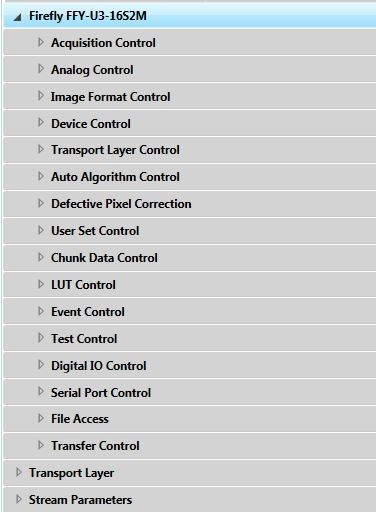
Figure 2
A screenshot of the features available on the FFY-U3-16S2M, taken in SpinView
Differences Between FFY and BFS
Software
Due to the limitations of using a Movidius VPU versus a traditional FPGA, certain more advanced features are not available on the FFY camera family. A full list of the features/node entries not found on the FFY can be found below:
(Features)
Sequencer Control
Color Transformation Control
Flat Field Correction Control
Counter and Timer Control
Logic Block Control
(Nodes)
Acquisition Control-> Burst Frame nodes
Acquisition Control-> Trigger Delay nodes
Acquisition Control-> Trigger Activation does not have “any edge” enum entry
Analog Control-> Balance Ratio, Balance white auto nodes
Analog Control-> Sharpening Auto/Threshold nodes
Device Control-> Device Scan Type
Device Control-> Power Supply nodes
Transport Layer Control->USB3 Vision-> Link Error Count/Recovery Count nodes
Auto Algorithm Control-> ROI nodes (ROI Selector, enable, offset, width/height,)
Auto Algorithm Control-> White Balance Auto nodes (white balance auto profile, lower limit, upper limit, damping)
Auto Algorithm Control-> Metering Mode
Auto Algorithm Control-> EV Compensation
Defective Pixel Correction-> Defect Table Factory Reset
Chunk Data Control->Chunk Selector node does not have Exposure End Line status all enum entry (as well as Image CRC, Sequencer set active, Serial Data)
Chunk Data Control->Image CRC, Sequencer Set Active, exposure end line status all nodes
LUT Control->LUT Value All
Digital IO Control->Input Filter Selector
Digital IO Control->Line Filter Width, Line Format nodes
Digital IO Control ->User Output nodes
Digital IO Control->Line Source does not have user output/counter/logic block enum entries
Serial Port Control->Serial Port Stop Bits does not have "Bits 1.5" enum entry
Hardware
Beyond the difference in size and weight (the FFY weights 20 grams, while the BFS weights 36g), the FFY camera has different pin functionality when comparing to the cased BFS cameras, but is actually extremely similar to the board level BFS cameras (they share the same connector), with the only difference being that the FFY camera has dual-pin functionality for pins 1 and 2; pin 1 can do serial transmit (TXD), and pin 2 can do serial input (RXD).
It should be noted that when comparing to the cased BFS cameras, the FFY does not have any opto-isolated input/output pins available; however, it does have four non-opto input/output pins, allowing for additional trigger/strobe outputs without needing an external power supply.
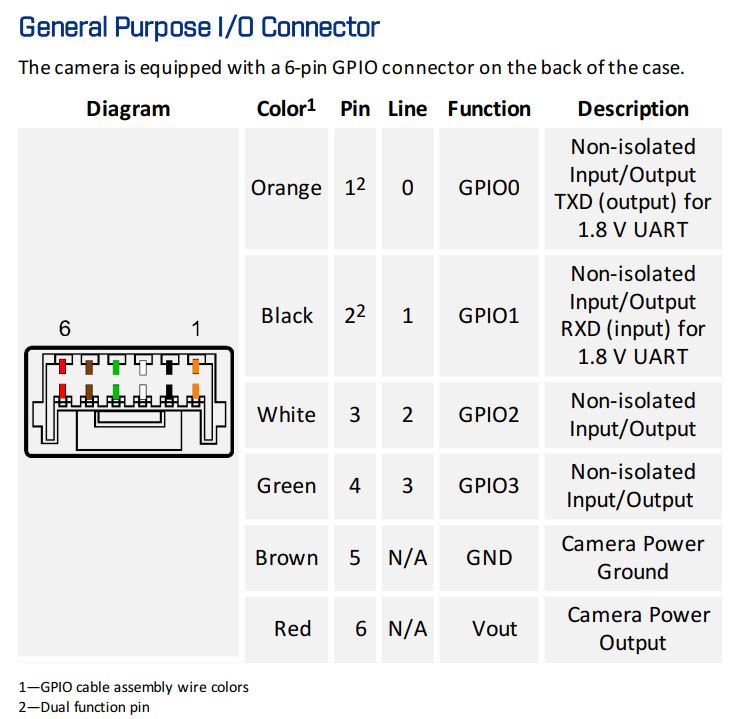
Figure 3
GPIO layout for the Firefly S