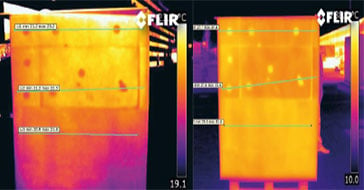AVG Antivirus and Security Software antivirus deleting Neevia docCreator when I try to install FLIR Reporter
It seems that AVG is blocking the Neevia installation.
Please try to add Neevia in the exception list of AVG by following this procedure:
1. Open AVG Manager.
2. Click on Exceptions.
3. Click the Add button and add the following folder path: "Program Files\Neevia.com\DocCreator".
Now try to install Neevia.