My Forge camera does not enumerate properly
For the Forge to properly enumerate at 5GigE speeds the host adapter needs to be configured to support 5G full duplex.
- Update to the latest driver for your host adapter to ensure the 5G full duplex option is available.
For the Intel X550 go to Intel.com to get the latest driver. - In Windows go to Control Panel\Network and Internet\Network Connections, right-click on your host adapter and select Properties.
- Click Configure.
- On the Advanced tab, from the Property box select Speed & Duplex and from the Value drop-down select 5Gbps Full Duplex.
- Click OK.
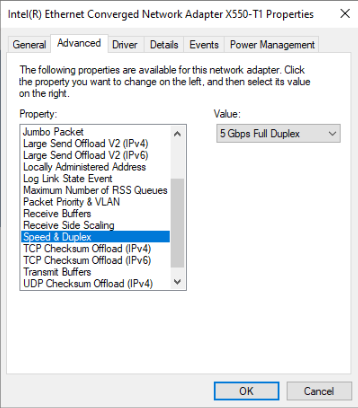
Note: If not already set, Jumbo frames must be enabled on the network adapter. This can be done from the advanced tab by selecting Jumbo Packet and then 9014 bytes.
The SpinView Adapter Configuration utility provides other configuration settings that can optimize the performance of your system.