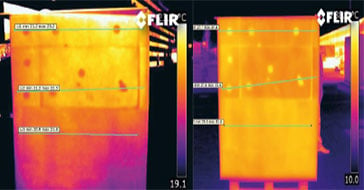Configure Firefly2 to produce raw Bayer tiled images
Last Revision Date: 6/9/2016
By default, the FireFly2 does not support a mode that is capable of producing Bayer tiled images. It is possible to change a register on the device that will disengage color processing and allow the user to access the images via the Y8 video mode.
Enabling this mode is outside of the chip's intended use and as such can cause unfavourable color artifacts.
The two primary issues that will affect users are:
- The sharpness filter is applied to the unprocessed image causing artifacts when performing the Bayer decoding on the PC.
- There will be holes or gaps in the image histogram.
Users that are still interested in exploring this option despite these problems can do the following:
- Set bit 30 (second to last) of register F20h to 0. To do this in FlyCap: Open the Camera Control dialog, and select the "Extended" or "Register" tab (depending on software version). Place F20 in the register number and "Get" the register.
- Set the format to Y8 in the "Format and Framerate" tab of the Camera Control dialog. In the "Colour Processing" tab, enable colour processing by changing the method to "Nearest Neighbor (Fast)" and set the image format to "GBRG".
- Set the format to Y8 in the "Format and Framerate" tab of the Camera Control dialog. In the "Colour Processing" tab, enable colour processing by changing the method to "Nearest Neighbor (Fast)" and set the image format to "GBRG".
| Default Value | New Value | |
| Firefly2 | 33 65 02 03 | 33 65 02 01 |
| Firefly | 33 63 02 03 | 33 63 02 01 |
Experimentation seems to indicate that following these guidelines will give the best camera results:
-
- Auto White Balancing will have to be disabled. It will no longer behave correctly, and the white balance will have to be set manually.
- Saturation has been found to no longer have any effect.
- A low sharpness produces the most favourable results.
Having poked the register as described above, the user can acquire Bayer tiled images by acquiring images in Y8 mode.