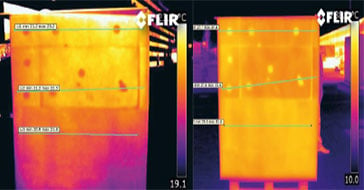Checking Triclops and Bumblebee2/XB3 calibration using triclopsDemo.
Last Revision Date: 6/18/2015
The best way to ensure that your camera system is well calibrated is to use the triclopsDemo program included with the system.
The triclopsDemo sample program that is included with the Triclops SDK allows users to quickly and easily acquire images from their Bumblebee2 and XB3 stereo vision cameras, perform real-time stereo processing, and display raw, rectified, and disparity images.
Set the software up so that it displays both the rectified and disparity image and point the camera at a well textured surface, such as a patterned rug or carpet, approximately 1 meter away. If the system is well calibrated, the disparity image should display brighter shades of grey for objects which are closer to the camera and darker shades of grey for objects further away.
Note: The triclopsDemo program is only available for Windows.