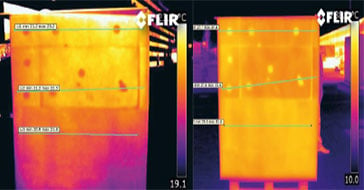Adjusting intensity difference between Bumblebee lenses
Last Revision Date: 7/3/2015
Delta gain settings may be used to adjust the intensity of Bumblebee lenses to match.
Due to natural variations between sensors, or differences in the scene which each sensor is imaging, it is sometimes seen that the left and right images produced by a Bumblebee camera may vary in intensity. Due to this, the option to set a gain offset between the left and right camera is provided. This setting can be found by following these steps:
- Open DigiclopsDemoII and select your Bumblebee.
- Choose Window → New Image Window.
- Set this window to be the left image, and the other to be right using the middle drop down box.
- Open the Camera Control Dialog and switch to Digiclops Extended.
You may now alter the Delta gain setting and observe the change between the images.
To programmatically alter the delta gain settings, digiclopsSetCameraProperty() may be used with the DigiclopsCameraProperty of DIGICLOPS_DELTA_GAIN_LEFT. The range of this DIGICLOPS_DELTA_GAIN_LEFT property will be from -1024 to +1024, with 0 being no gain offset between the images.
Note that this applies also to the Digiclops camera system and the gain between the right camera and the top camera can be altered using the same method with the DIGICLOPS_DELTA_GAIN_TOP property.