I have Win 7 & Office 2010 but get "Your Configuration is not supported" when I try to install Reporter 8.5 and Reporter 9.
I have Microsoft Windows 7 & Microsoft Office 2010 (32-bit) but receive a "Your configuration is not supported" notification when I try to install FLIR Reporter 8.5 (SP2, SP3, SP4) and Reporter 9. How can this be resolved?
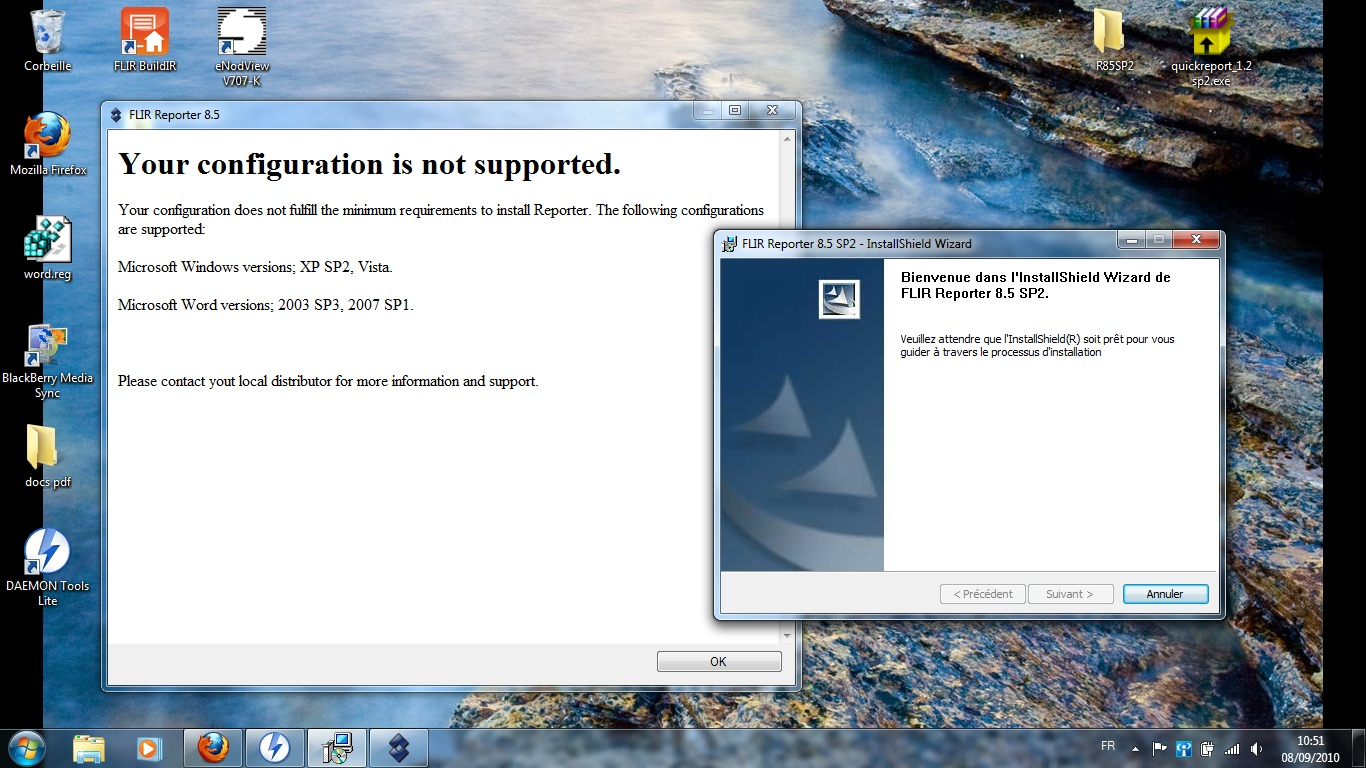
Check that you don't have a virtualized version of Microsoft Office installed. Due to the fact that Microsoft Office 2010 Click-to-Run is in its own virtualized application space, FLIR Reporter that uses add-ins, cannot access and or work correctly with Microsoft Office 2010 applications.
Here is a workaround from Microsoft: http://support.microsoft.com/kb/982431
If Microsoft Office 2010 Click-to-Run does not meet your needs, you can uninstall it. Then, install Microsoft Office 2010 by using a method other than Click-to-Run.
To do this, follow this procedure:
1. Uninstall the Click-to-Run version of Microsoft Office 2010 from the Control Panel.
2. Go to the site where you purchased Microsoft Office 2010, and sign in with the same Live ID that you used when you first purchased Office 2010.
3. Click the My Account link at the top of the home page to access your Microsoft Office downloads.
4. Click the Download button for the suite that you purchased, and then click the Advanced Options link under the Download Now button.
5. There is a version of Microsoft Office 2010 listed that is not Click-to-Run and that does not require an available Q: drive.
