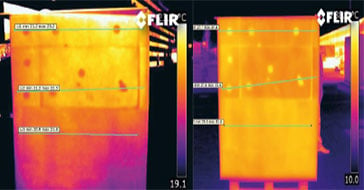What is FLIR Report Studio?
FLIR Report Studio is a new Microsoft Word add-in and Wizard for creating Word reports and templates. This replaces the add-in that we currently use for Tools+ 5.x. This article answers some commonly asked questions regarding FLIR Tools+ and Report Studio:
Q: What are the advantages over Tools 5.x with the legacy Word add-in?
A: Report Studio overcomes two important limitations with the legacy add-in:
- Report Studio allows for the creation of large reports with hundreds of images, in Microsoft Word. The images are fully radiometric and editable in the Word document.
- Report Studio is compatible with modern Microsoft Office versions, including 64-bit Office and Click-to-Run Office.
Q: What are the Microsoft Office and Windows requirements?
A: Report Studio is compatible with:
- 32-bit and 64-bit Office 2010, 2013, and 2016.
- 32-bit and 64-bit Windows 7, 8 and 10.
Q: Can reports still be created from FLIR Tools+?
A: Yes. Word reports can be created from the FLIR Tools+ library. Tools+ version 6.x is required. Report Studio also includes a standalone Wizard for creating reports and importing images from a camera.
Q: Can Report Studio be installed as a stand-alone program without FLIR Tools+?
A: Yes. Word reports can be created with just Report Studio, however the Studio Image Editor is not as advanced as FLIR Tools+. For full functionality, we recommend installing Tools+ 6.x with Report Studio.
Q: What will the upgrade cost me?
A: If you are a Tools+ user, absolutely nothing! You can activate it using your Tools+ license.
Q: Are the legacy templates from Tools+ 5.x and Reporter compatible with Report Studio?
A: No, the legacy templates are not compatible. You can create a new template using Report Studio's Template Task Pane. You can add and arrange the desired pages, and add report content such as IR images, photos, IR tables, and summary tables.
This video shows an overview of the Report Studio Wizard, how to import, select and edit images, and how to create and edit the final Word report.