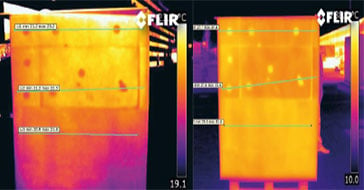How do I manually control the NUC (auto-calibration) in the FLIR A35 and A65?
Two things should be taken into account when manually controlling a non-uniformity correction (NUC) in the FLIR A35 and A65.
1. All commands other then the NUC should be blocked when the camera is performing a NUC
The reason for this that a NUC requires the use of the raw video output from the sensor to calculate per-pixel offset corrections. All commands must be blocked during its operation for the offset calculations to be computed properly, otherwise the calculations can be compromised and the NUC look-up table may be loaded correctly.
2. How should I use the long or short NUC?
When operating in high-gain mode, the camera core requires a "long NUC" operation whenever it heats or cools through approximately 0, 40, or 65°C. For example, a long NUC is required if the core is powered on at –10°C and then is heated to +10°C. The long NUC operation takes approximately 0.1 s longer (~0.5 s) than the normal "short NUC" (~0.4 s) operation, and allows the core to automatically load calibration terms that are appropriate for the current operating temperature range. Additionally, when switching between high-gain and low-gain mode, a long NUC must be carried out in order to load the new calibration terms required for the gain switch to complete.
The host system does not need to monitor the above conditions because the core has a set of NUC flags that will identify when a long or short NUC is needed, unless the camera is in manual NUC mode. In the latter case, send a long NUC command following the description above.