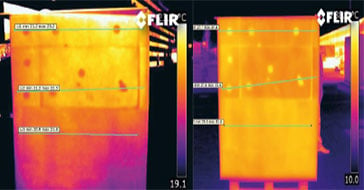How do I download and install the Add-On Profile for FLIR A310 and FLIR AX8 for Allen-Bradley and Rockwell Automation?
FLIR has developed an Add-On Profile (AOP v1.9) for the A310 and AX8 cameras that will make it plug-and-play with Allen-Bradley, Rockwell Automation PLC's.
You can download the AOP here: FLIR Camera AOP (AOP v1.9).
Compatibility: The AX8 AOP is compatible with Logix Designer v20 and later, whereas the A310 AOP is compatible with v15 and later.
Instructions to use FLIR's AOP:
1. Please download the *.zip file to your PC.
2. Extract the contents of the *.zip file.
3. Double click MPSetup.exe to install the profile into Studio 5000 (RsLogix 5000).
4. Open Logix Designer and add a new module, use the search field typing FLIR to find both available AOP.
Important: The temperature data is given in Kelvin (not in °C or °F).
The zip AOP A3XX (also compatible with AX8) release contains:
- · Elmo's HELP file (accessed on the AOP Vendor tab)
- · All the changes to the I/O tag member names, RPIs, and IO sizes (standard and full).
- · Listen-only and input-only now support the 'standard' and 'full' IO size options.
- Connection defaults to bidirectional with 'standard' size.
FLIR and other users can post their AOI's, AOP's, and sample code on the Rockwell web site per the attached document at - http://samplecode.rockwellautomation.com/
The FLIR A3XX AOP will also be released as part of the next Logix release from Rockwell and be included in their Logix software.
Attached is some additional information that you may find useful.
- Sample PLC Code.zip (850.57 KB)
- A310 Product Overview.pdf (884.85 KB)
- EtherNetIP and ModBus TCP Object Models (FLIR Systems Object Model version 1.21).pdf (999.76 KB)
- FLIR A3XX Camera AOP Screen Shots.pdf (406.52 KB)
- Instructions for Partners Posting Sample Code.pdf (95.32 KB)
- WhatAreAOPs 121208.pdf (77.20 KB)